1.18.3 "Digest" Results
- After running a digest all the information regarding digested fragment sizes will be displayed in the “Digest” results table at the bottom of your screen (Figure 1.18.3.1).
Pressing the "Gel Simulation" button will display all fragments on a simulated running gel (See next section, Gel simulation 1.17.4).
You can change the project topology to view the different fragment sizes according to whether your project is circular or linear.
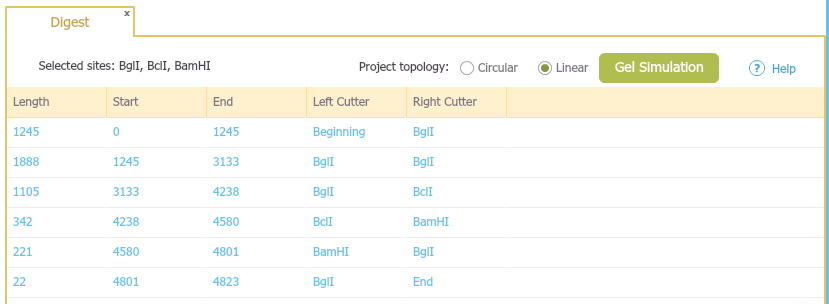 Figure 1.18.3.1: The “Digest” Results table.
Figure 1.18.3.1: The “Digest” Results table.</div>
The selected cut sites now appear on the different project views (Figure 1.18.3.2).
Click on the fragment sizes in the "Length" column to highlight the fragment in each of the project views.
 Circular view.
Circular view.
 Linear view.
Linear view.
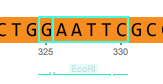 DNA view.
Figure 1.18.3.2: Cut sites in the different views.
DNA view.
Figure 1.18.3.2: Cut sites in the different views.</div>