1.5.6 Reverse Complement
To perform a reverse complement, select the part in any view and either:
- Right click and select “Reverse complement” from the drop down menu (Figure 1.5.6.1).
- Or select the “Reverse Complement” icon in the toolbar (Figure 1.5.6.2).
- Or select "Reverse Complement" from the "Edit" menu in the menu bar (Figure 1.5.6.3).
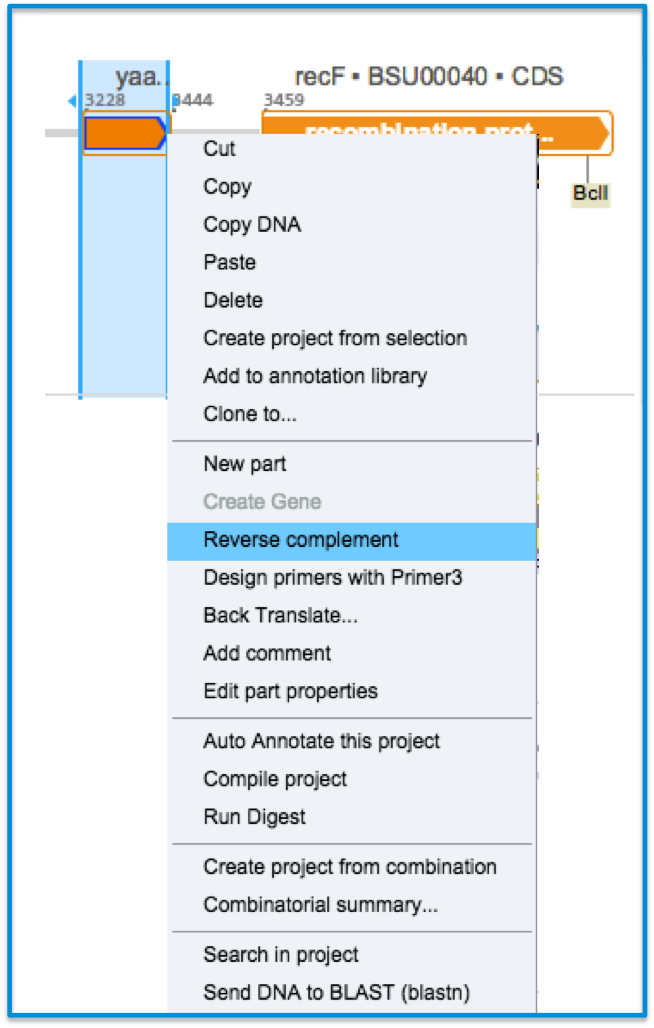 Figure 1.5.6.1: ”Reverse complement” in the right click drop down menu.
Figure 1.5.6.1: ”Reverse complement” in the right click drop down menu.</div>
 Figure 1.5.6.2: The ”Reverse Complement” icon in the toolbar.
Figure 1.5.6.2: The ”Reverse Complement” icon in the toolbar.</div>
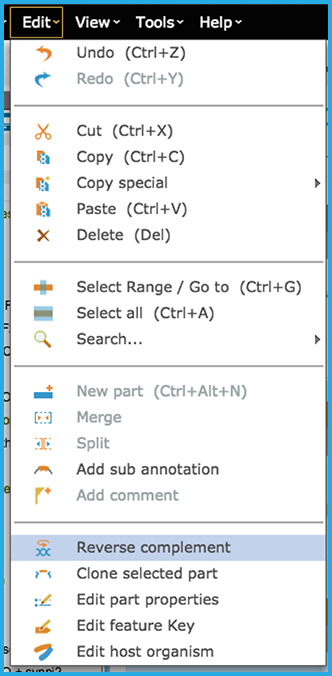 Figure 1.5.6.3: Reverse Complement via Edit in menu bar.
Figure 1.5.6.3: Reverse Complement via Edit in menu bar.</div>