Windows vs Tabs
Details about this feature can be found in the main Genome Compiler user guide:
-See section 1.2 for Genome Compiler User Interface.
In SnapGene each molecule is displayed in a new window. You can switch between the windows by clicking “Window” in the main menu (Figure 3.4.14.1) and choosing the appropriate one.
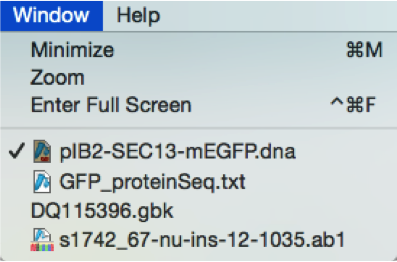 Figure 3.4.14.1: Shifting between windows in SnapGene.
Figure 3.4.14.1: Shifting between windows in SnapGene.</div>
In Genome Compiler all projects, functions and their results are conveniently displayed in the same window under different tabs (Figure 3.4.14.2). For further user interface details please refer to section 1.2.
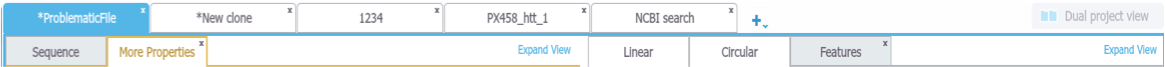 Figure 3.4.14.2: Shifting between tabs in Genome Compiler.
Figure 3.4.14.2: Shifting between tabs in Genome Compiler.</div>