1.5.11 Linearize and Circularize
- It is possible to linearize or circularize your DNA sequence.
How to change the topology from Linear > Circular
If the topology of the project is linear, a notification will appear at the top of the "Circular" view panel informing you that the project topology is linear and to click on the notification to change it to a circular topology (Figure 1.5.11.1).
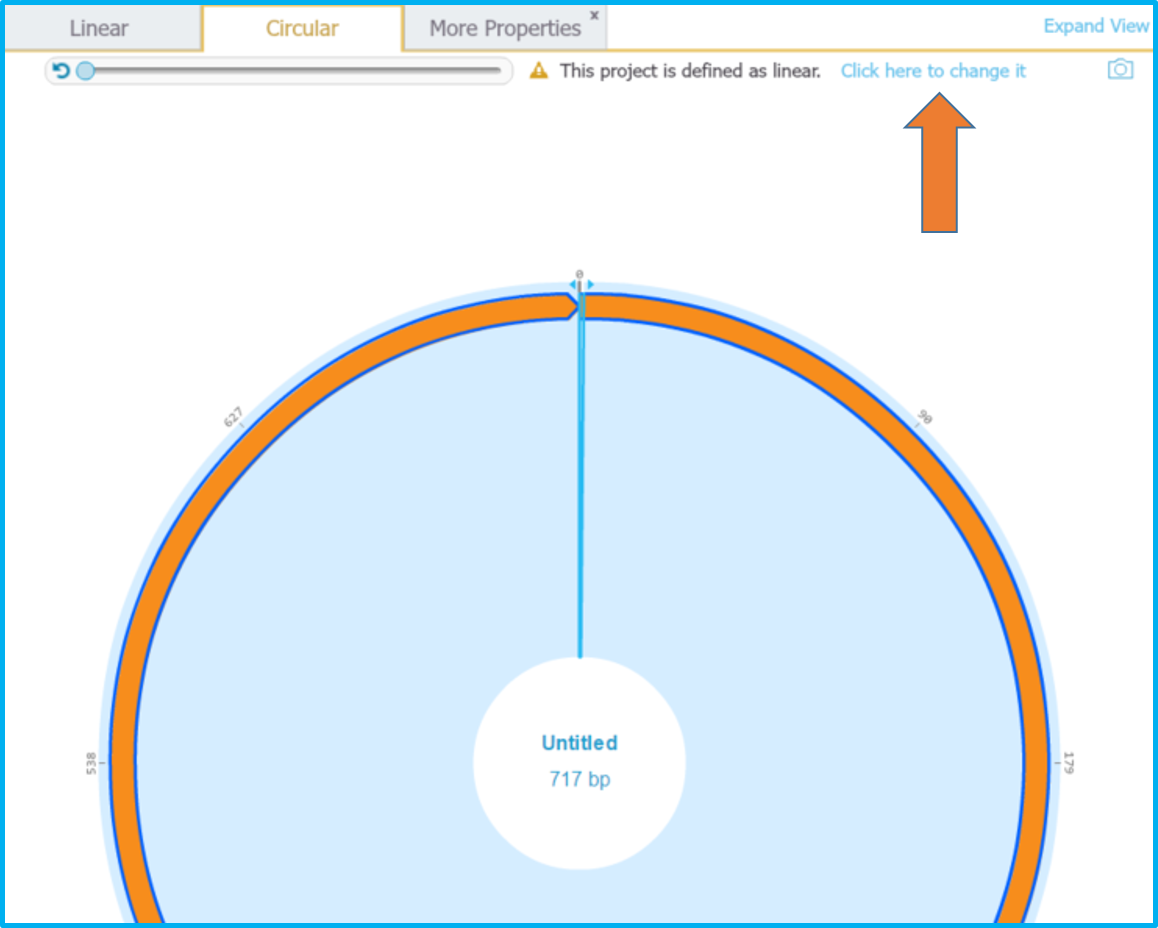
Figure 1.5.11.1: Linear toplogy notification at the top of the "Circular" view .
This will open up the "More Properties" tab, where you can change the topology from linear to circular by toggling the topology option under the "Project properties" as indicated in Figure 1.5.11.2.

Figure 1.5.11.2: Circularize your project sequence from the "More Properties" tab under the "Project properties".
How to change the topology from Circular > Linear
If the topology of the project is circular, you can linearize it by:
- Toggling back to the linear option under the "Project Properties" (Figure 1.5.11.3).
- Navigate to the "Tools" menu in the menu bar and select "Linearize project" (Figure 1.5.11.4).
- Or right click anywhere in the project sequence and select "Linearize project" from the dropdown menu (Figure 1.5.11.5).
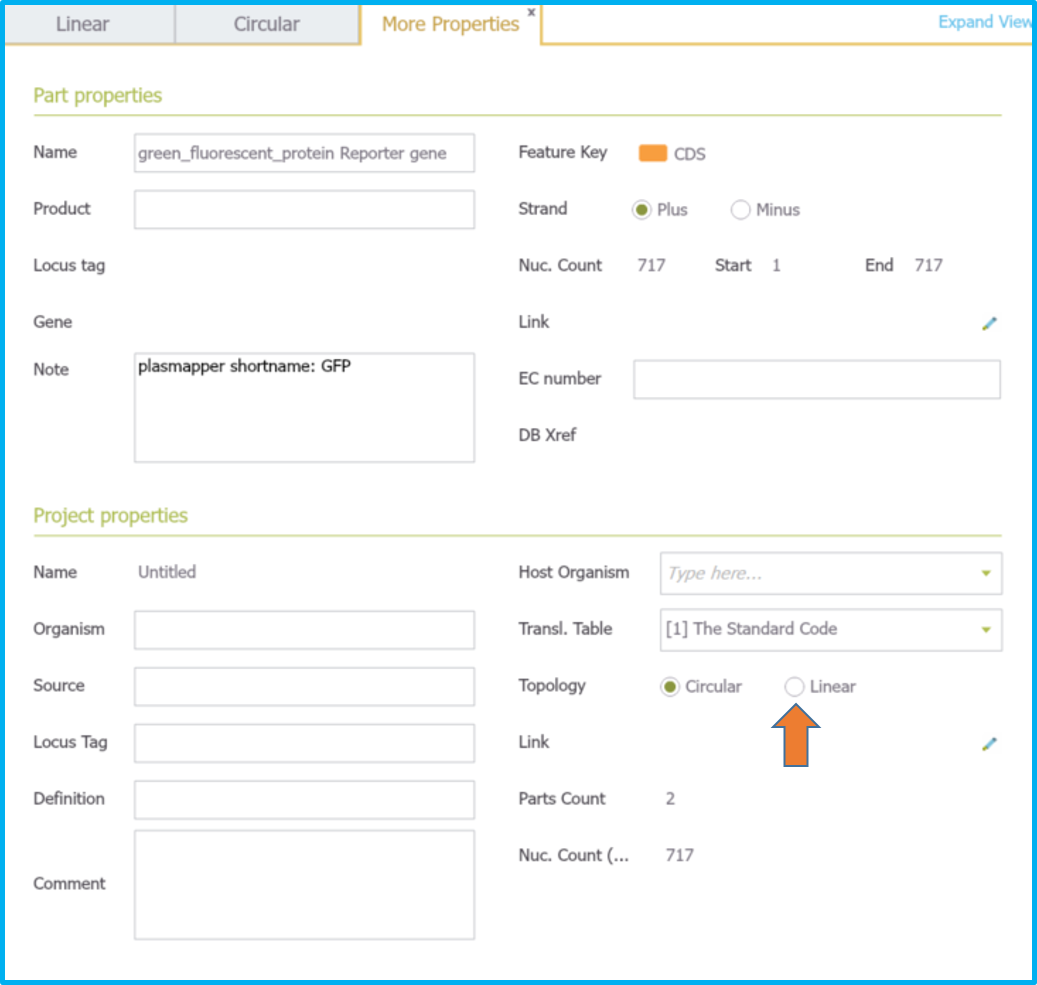
Figure 1.5.11.3: Linearize your project sequence from the "More Properties" tab under the "Project properties.
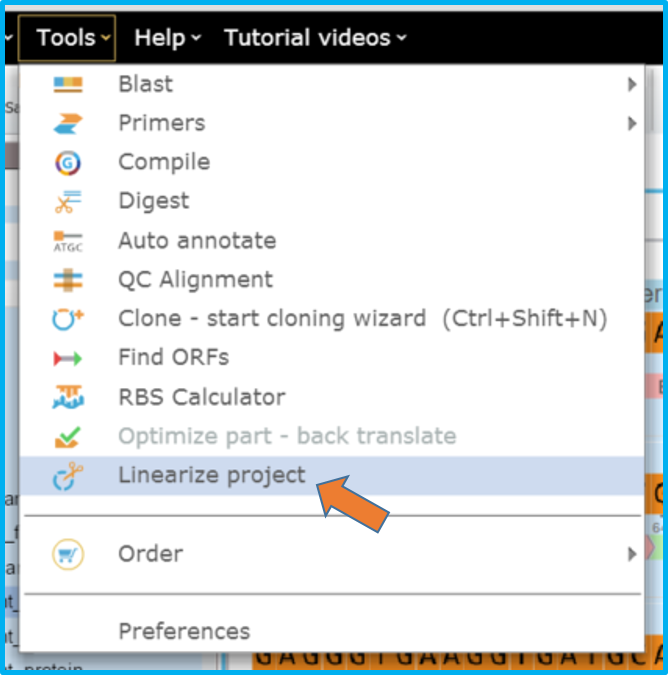
Figure 1.5.11.4: Linearize your project sequence by selecting the "Linearize project" option in the "Tools" menu.
Figure 1.5.11.5: Linearize your project sequence by selecting "Linearize project" from the right click dropdown menu in a project.
These actions will invoke the "Linearize project" dialog (Figure 1.5.11.6):

Figure 1.5.11.6: "Linearize Project" dialog.
- From this dialog you can enter a nucleotide coordinate or place your caret on the nucleotide in the project sequence and then choose "set from selection" and then select "Linearize!"
- This action will linearize your project sequence at your specified nucleotide and set that coordinate as the new zero of the project sequence.