1.5.1 Basic Copy/Cut/Paste/Delete/Undo/Redo
- You can copy and paste, cut and paste or delete parts, amino acids or base pairs within a project or in between different projects.
- Right click on the sequence and select the command from the drop down menu (Figure 1.5.1.1), or use the icons in the toolbar (Figure 1.5.1.2), or select the commands from the "Edit" menu in the menu bar (Figure 1.5.1.3).
You can also use the standard keyboard short cuts.
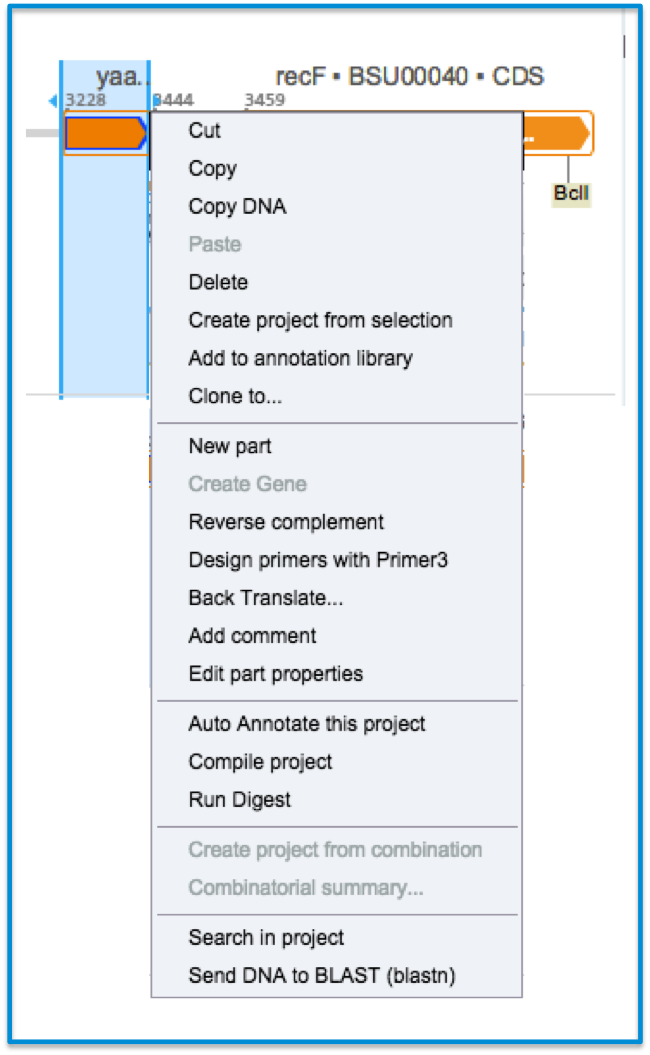 Figure 1.5.1.1: Cut, copy, paste and delete in the right click drop down menu.
Figure 1.5.1.1: Cut, copy, paste and delete in the right click drop down menu.</div>
 Figure 1.5.1.2: Cut, copy, paste and delete icons in the toolbar.
Figure 1.5.1.2: Cut, copy, paste and delete icons in the toolbar.</div>
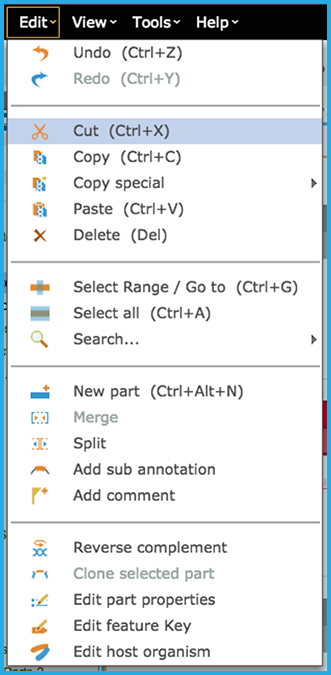 Figure 1.5.1.3: Cut, copy, paste and delete commands from the Edit menu in the menu bar.
Figure 1.5.1.3: Cut, copy, paste and delete commands from the Edit menu in the menu bar.</div>
You can copy and paste strands of DNA from external sources. But you need to use the "Ctrl V" or "Cmd V" command for pasting. If you try to paste an external sequence via the right click menus you will receive a warning telling you to use the key board shortcuts (Figure 1.5.1.4).
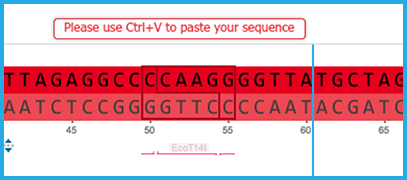 Figure 1.5.1.4: Pasting external sequence.
Figure 1.5.1.4: Pasting external sequence.</div>
Undo/redo
You can undo or redo changes via the icons in the toolbar (Figure 1.5.1.5) or via the "Edit menu" in the menu bar (Figure 1.5.1.6), or you can use the standard keyboard shortcuts.
 Figure 1.5.1.5: Undo and redo icons in the toolbar.
Figure 1.5.1.5: Undo and redo icons in the toolbar.</div>
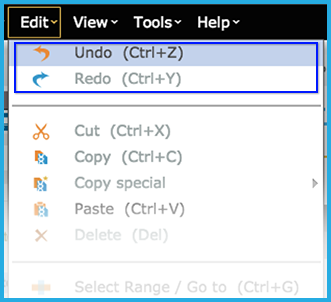 Figure 1.5.1.6: Undo redo via the Edit menu in the menu bar.
Figure 1.5.1.6: Undo redo via the Edit menu in the menu bar.</div>