1.5.10 Single Parts in the Materials Box
You can easily access single parts from your projects in the Materials box. Once the project has been downloaded, clicking the arrow on the left of the project's name will display all the parts contained in the project (Figure 1.5.10.1).
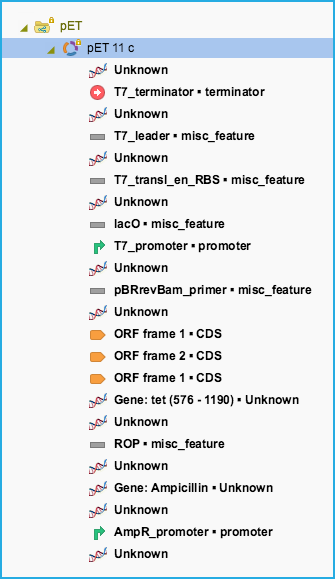 Figure 1.5.10.1: Drop down showing the single parts in a project.
Figure 1.5.10.1: Drop down showing the single parts in a project.</div>
- The parts can be drag and dropped in an other project, in the cloning wizard, etc.