1.12.4 Track Changes Summary Table
To view a summary table of all the changes made to the project either:
- Click the track changes “Summary Table” icon in the "Annotation Layers" menu at the bottom right of the project (Figure 1.12.4.1)
- Or from the "View" menu in the tool bar select "Summary tables" and then "Track Changes" (Figure 1.12.4.2)
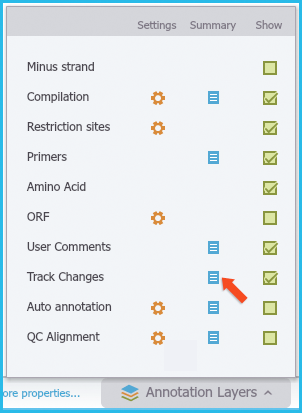 Figure 1.12.4.1: Selecting the Track Changes Summary Table via the Annotation Layers menu.
Figure 1.12.4.1: Selecting the Track Changes Summary Table via the Annotation Layers menu.</div>
 Figure 1.12.4.2: Selecting the Track Changes Summary Table via the View menu in the menu bar.
Figure 1.12.4.2: Selecting the Track Changes Summary Table via the View menu in the menu bar.</div>
- The “Track Changes Summary” table (Figure 1.12.4.3) displays all the changes in the project, as well as their location, author, the time and date that they were made and prospective comments. You can navigate to each change in the DNA sequence by clicking on it.
Click the “Show comments” box to include in this list any user comments which were also made in this project.
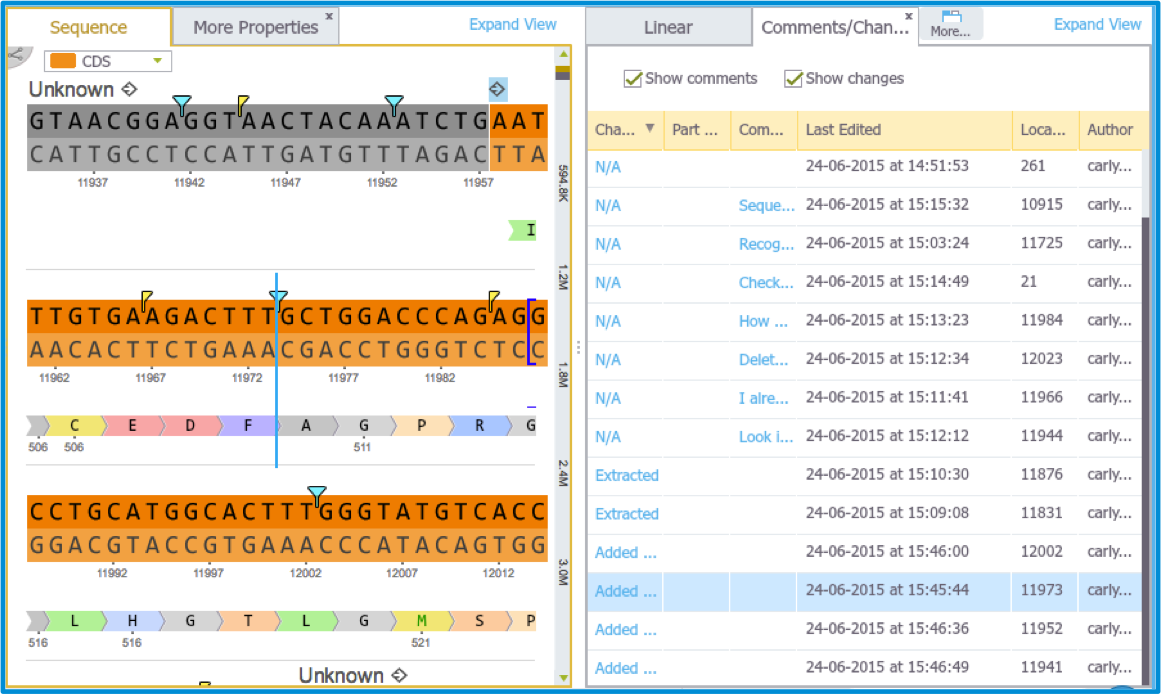 Figure 1.12.4.3: Track Changes Summary Table.
Figure 1.12.4.3: Track Changes Summary Table.</div>