1.4.3 Exporting Files
To export a file, select it and select the appropriate file format from the “Export” drop down menu in the Materials box (Figure 1.4.3.1) or in the toolbar (Figure 1.4.3.2). A dialog will pop up to prompt you for a name and a location.
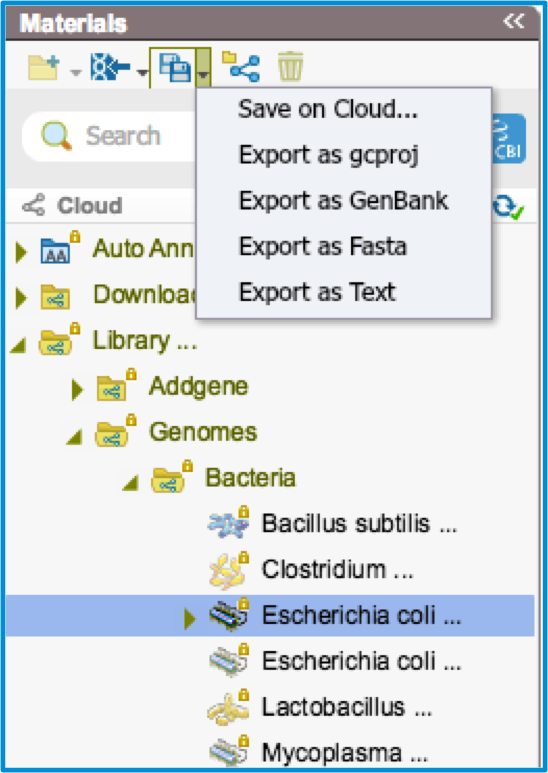 Figure 1.4.3.1: The “Export” drop down menu in the Materials box.
Figure 1.4.3.1: The “Export” drop down menu in the Materials box.</div>
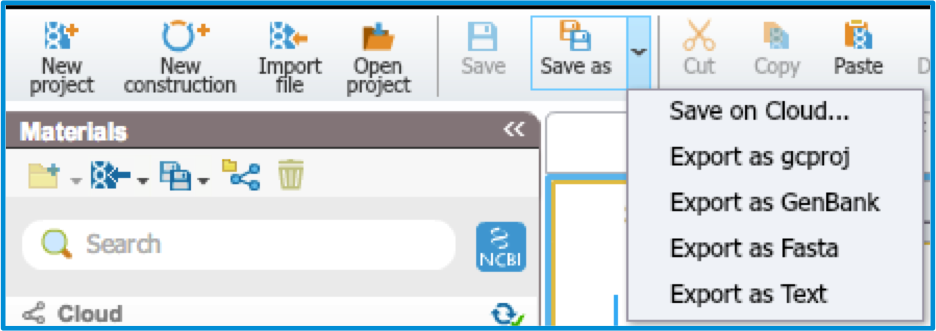 Figure 1.4.3.2: The “Export” drop down menu in the toolbar.
Figure 1.4.3.2: The “Export” drop down menu in the toolbar.</div>
- Files can also be exported via the "File" drop down menu and then by selecting the appropriate file format.