BLAST sequences At NCBI
For blusting a sequence through NCBI in SnapGene you should first select the appropriate DNA sequence and then go to “Tools”-”BLAST selected DNA” from the main menu (Figure 3.4.17.1). This will open the NCBI “Standard Nucleotide BLAST” link. The same can be done for primers as well as CDS for protein BLAST.
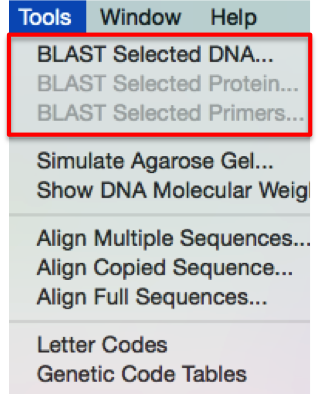 Figure 3.4.17.1: BLAST sequences At NCBI from SnapGene.
Figure 3.4.17.1: BLAST sequences At NCBI from SnapGene.</div>
In Genome Compiler you should select your sequence and either right click (Figure 3.4.17.2) or go to “Tools”-”Blast” (Figure 3.4.17.3) to select the appropriate NCBI blast program. This will lead you to the online NCBI search whereby your query sequence will appear and you’ll be able to change the search parameters.
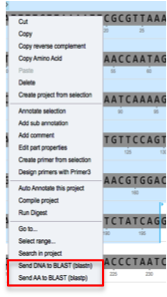 Figure 3.4.17.2: BLAST sequences At NCBI using right click in Genome Compiler.
Figure 3.4.17.2: BLAST sequences At NCBI using right click in Genome Compiler.</div>
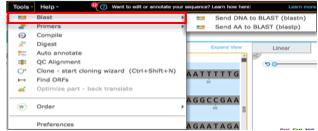 Figure 3.4.17.3: BLAST sequences At NCBI from the main menu in Genome Compiler.
Figure 3.4.17.3: BLAST sequences At NCBI from the main menu in Genome Compiler.</div>