1.25.1 Auto Annotation libraries
The Annotations databases consists of an internal Plasmapper library provided by Genome Compiler and any custom libraries which you create. When auto annotating a project, you can select to annotate your project against the parts stored in these libraries.
Plasmapper Internal Auto Annotations ("AA") Library
Genome Compiler provide an Auto Annotation library, stored in a distinct, secured, blue "AA" folder on the cloud in the Materials Box. (Figure 1.25.1.1).
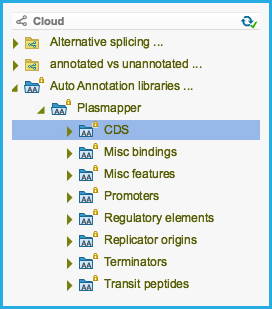 Figure 1.25.1.1: Auto annotation Libraries in the Material Box.
Figure 1.25.1.1: Auto annotation Libraries in the Material Box.</div>
- The library is populated with hundreds of curated parts, including the most common coding sequences (CDS), promoters, terminators etc from the Plasmapper database.
- These annotations and sequences are locked but can be opened as individual projects, edited and then saved as a "copy of" the original part.
Creating Your Own Custom "AA" Libraries
- It is not possible to add annotations to the locked "AA" libraries provided by Genome Compiler, but just as with normal cloud folders, you can create your own custom "AA" folder by:
Either clicking on the cloud folder icon in the material box and selecting "Auto annotation" (Figure 1.25.1.2).
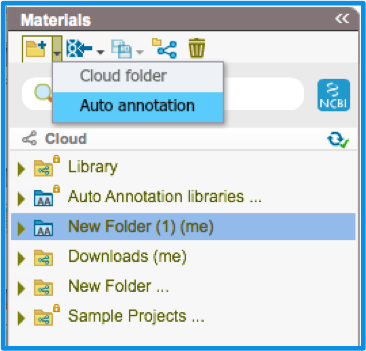 Figure 1.25.1.2: Creating custom auto annotation folders via Material Box Tools.
Figure 1.25.1.2: Creating custom auto annotation folders via Material Box Tools.</div>
Or by right clicking in the material box and selecting "New Annotation Folder" (Figure 1.25.1.3).
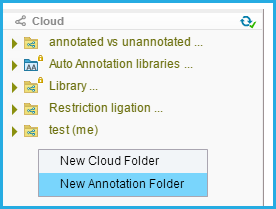 Figure 1.25.1.3: Creating custom auto annotation folders via Material Box.
Figure 1.25.1.3: Creating custom auto annotation folders via Material Box.</div>
Or by clicking in the "File" in the menus and then selecting "New Annotation Folder" (Figure 1.25.1.4).
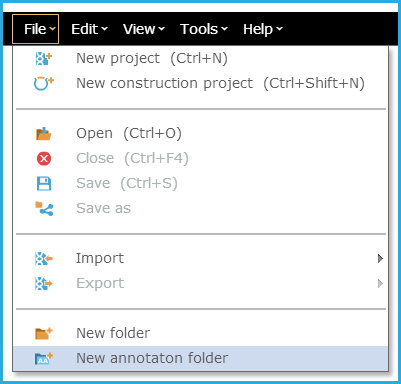 Figure 1.25.1.4: Creating custom auto annotation folders via Menus.
Figure 1.25.1.4: Creating custom auto annotation folders via Menus.</div>
- A new blue "AA" folder will then appear in the materials box (Figure 1.25.1.5).
- Right click on the folder and select "Rename."
- Only single part projects can be added and saved to custom Auto annotation libraries.
Each sequence and annotation can be opened as a regular project, edited and saved. Note: For parts saved in the custom auto annotation folders, it is not possible to open the project and then add multiple parts.
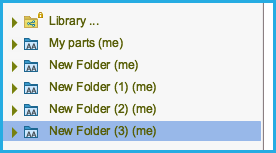 Figure 1.25.1.5: Auto annotation Libraries in Material Box.
Figure 1.25.1.5: Auto annotation Libraries in Material Box.</div>