1.2.4 Project Views
There are three main views: the circular view, the linear view and the DNA sequence view. You can navigate to each view by clicking its tab (Figures 1.2.4.1, 1.2.4.2 and 1.2.4.3).
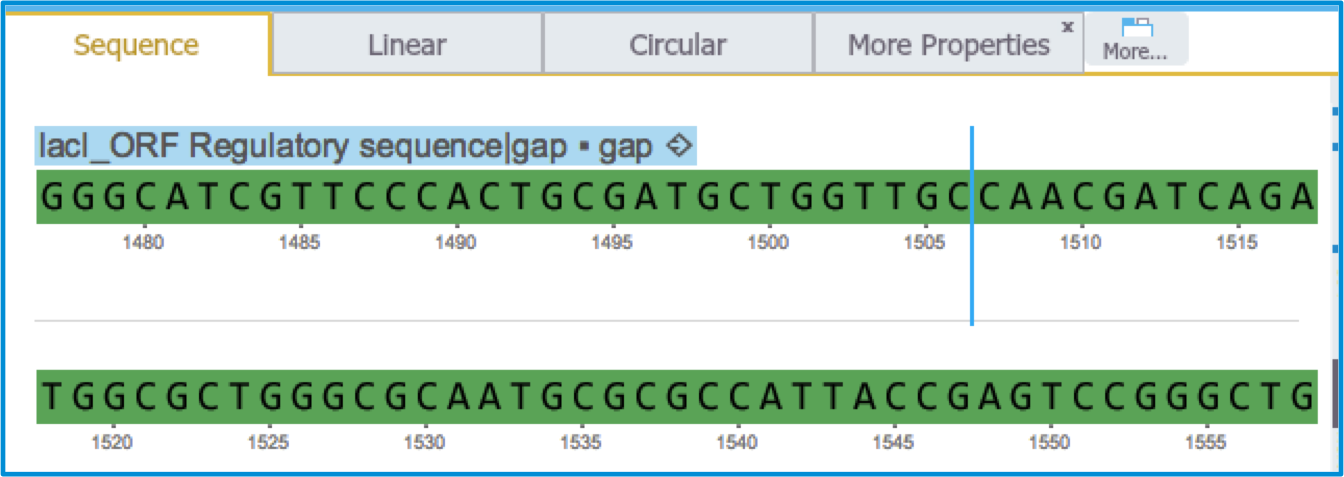 Figure 1.2.4.1: The DNA sequence view.
Figure 1.2.4.1: The DNA sequence view.</div>
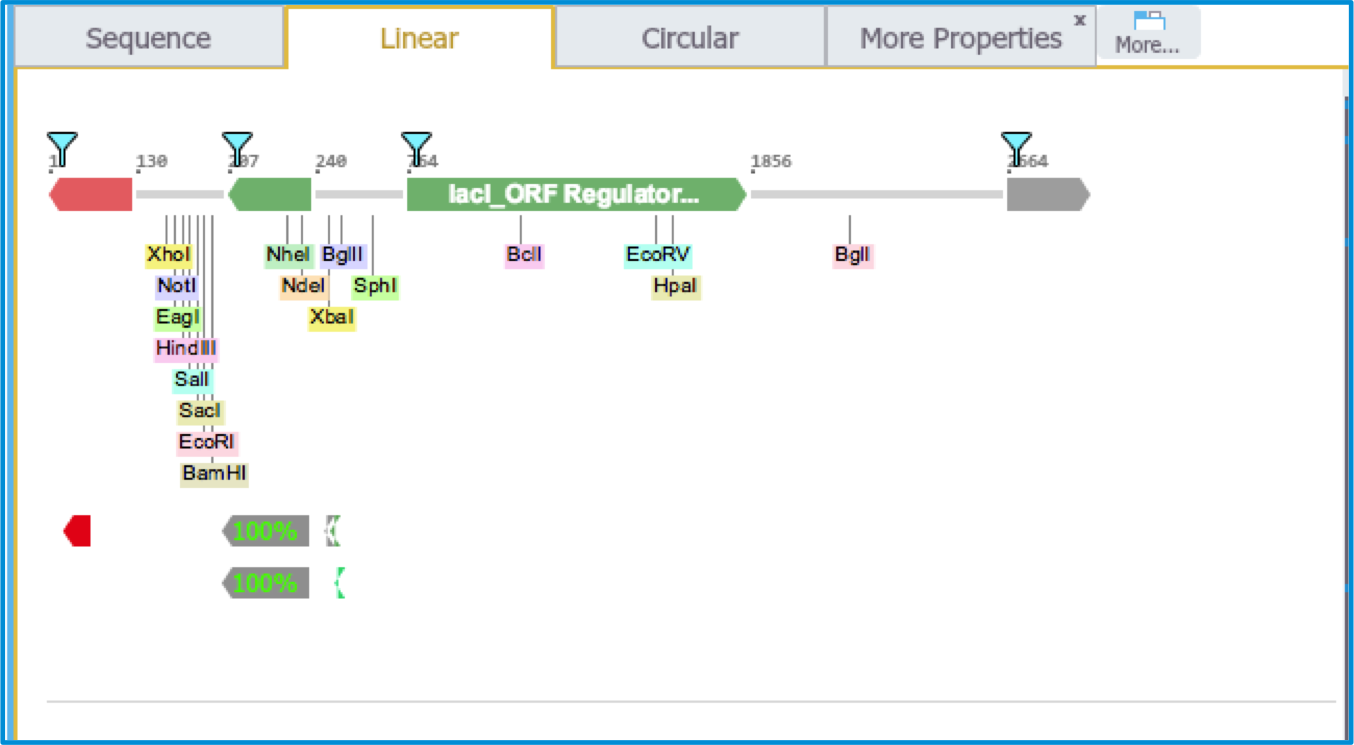 Figure 1.2.4.2: The linear view.
Figure 1.2.4.2: The linear view.</div>
 Figure 1.2.4.3: The circular view.
Figure 1.2.4.3: The circular view.</div>
The DNA view contains an amino acid layer (Figure 1.2.4.4). Methionine is shown in green, stop codons are represented by a red star, and incomplete amino acids are marked by a red exclamation point.
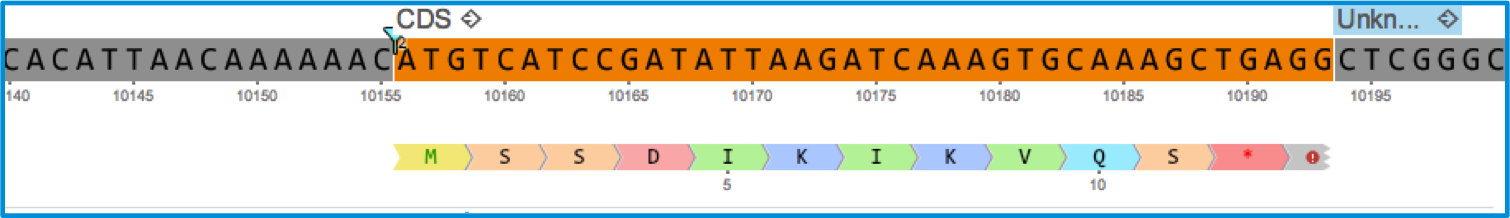 Figure 1.2.4.4: The amino acid layer in the DNA view.
Figure 1.2.4.4: The amino acid layer in the DNA view.</div>
You can show or hide the amino acid layer by checking or unchecking the box in the Annotation Layers menu at the bottom right of the screen (Figure 1.2.4.5).
 Figure 1.2.4.5: The ”Amino Acid” checkbox in the toolbar drop down Layers menu.
Figure 1.2.4.5: The ”Amino Acid” checkbox in the toolbar drop down Layers menu.</div>