3.2.14 ORF Finder a.k.a ORF Detection
Details about this feature can be found in the main Genome Compiler user guide:
See section 1.23 for ORF Detection.
To identify ORFs in a DNA or RNA sequence, in Vector NTI you should open the Molecule Display Window and either click on the ORF Finder button in the main tool bar (Figure 3.2.14.1) or go through the main menu and select “Analyses”-”Find ORF” (Figure 3.2.14.2). Alternatively, click on the “Display Setup” button and select “Display Setup” from the dropdown menu. In the Display Setup dialog box, check the ORFs checkbox to activate the ORFs Setup button (Figure 3.2.14.3). The “ORF Setup” window will open where you can change the settings for identifying ORFs within the sequence (Figure 3.2.14.4), clicking “OK” will start the ORF search.
 Figure 3.2.14.1: Opening “ORF Setup” dialog from the main tool bar in Vector NTI.
Figure 3.2.14.1: Opening “ORF Setup” dialog from the main tool bar in Vector NTI.</div>
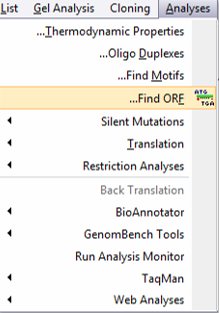 Figure 3.2.14.2: Opening “ORF Setup” dialog from the main menu in Vector NTI.
Figure 3.2.14.2: Opening “ORF Setup” dialog from the main menu in Vector NTI.</div>
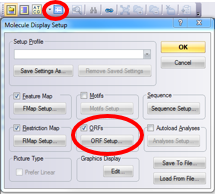 Figure 3.2.14.3: Opening “ORF Setup” dialog from the “Display Setup” button in Vector NTI.
Figure 3.2.14.3: Opening “ORF Setup” dialog from the “Display Setup” button in Vector NTI.</div>
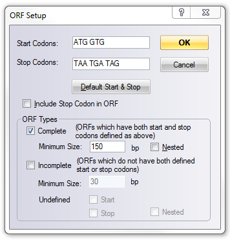 Figure 3.2.14.4: “ORF Setup” dialog in Vector NTI.
Figure 3.2.14.4: “ORF Setup” dialog in Vector NTI.</div>
In Genome Compiler Before you run the ORF detection, you may wish to adjust the detection settings (Figure 3.2.14.5) (See section 1.23). You can access the ORF settings dialog in two ways: Either from the menu bar, by selecting "View“-"Settings“-"ORF“ (Figure 3.2.14.6) or from the Annotation Layers menu at the bottom right panel of the opened project and selecting the ORF settings icon (Figure 3.2.14.7).After adjusting the ORF detection settings click OK to start the detection. The ORFs will appear in the linear/circular views as arrows and in the sequence view as a AA sequence beneath the appropriate DNA fragment (Figure 3.2.14.8).
 Figure 3.2.14.5: ORF detection settings dialog in Genome Compiler.
Figure 3.2.14.5: ORF detection settings dialog in Genome Compiler.</div>
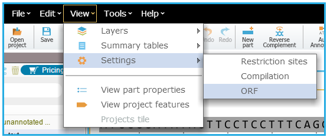 Figure 3.2.14.6: Accessing the ORF settings dialog from the menu bar in Genome Compiler.
Figure 3.2.14.6: Accessing the ORF settings dialog from the menu bar in Genome Compiler.</div>
 Figure 3.2.14.7: Accessing the ORF settings dialog from the Annotation Layers menu in Genome Compiler.
Figure 3.2.14.7: Accessing the ORF settings dialog from the Annotation Layers menu in Genome Compiler.</div>
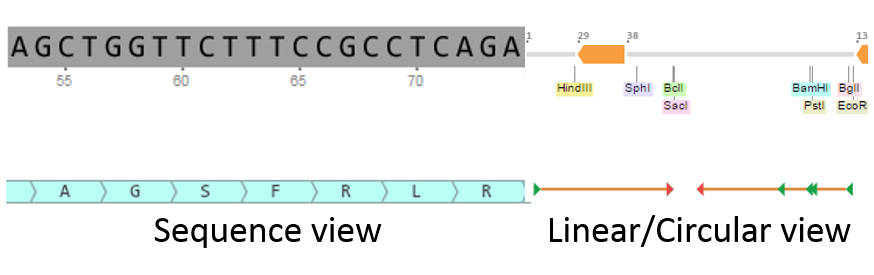 Figure 3.2.14.8: New ORFs in Genome Compiler.
Figure 3.2.14.8: New ORFs in Genome Compiler.</div>