1.13.2 Pricing for Primers
To get pricing for primers, go to the ”Pricing” icon in the toolbar and click ”Primers...” (Figure 1.13.2.1).
 Figure 1.13.2.1: ”Primers” in the ”Pricing” drop down menu in the toolbar.
Figure 1.13.2.1: ”Primers” in the ”Pricing” drop down menu in the toolbar.</div>
The “Pricing Settings” dialog will appear (Figure 1.13.2.2) with all of the primers in the project listed under Order Details. Select a supplier from the list and click “Next” and you will be redirected to the supplier’s website for more ordering details.
 Figure 1.13.2.2: The ”Primers settings” dialog.
Figure 1.13.2.2: The ”Primers settings” dialog.</div>
To select certain primers to order, go to the Primers Summary table and select wanted primers by checking their boxes on the left side. Once all wanted primers have been selected, click the Pricing Icon inside the Primers Summary table (Figure 1.13.2.3).
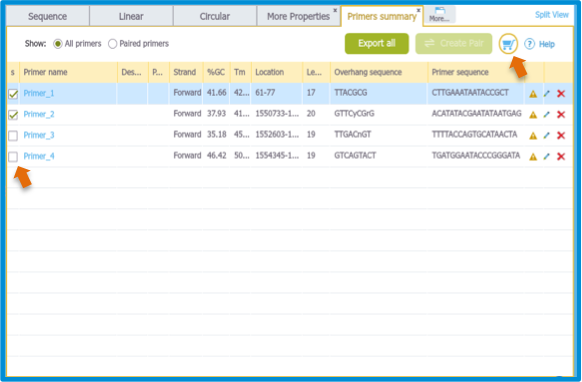 Figure 1.13.2.3: The ”Pricing settings” dialog for primers.
Figure 1.13.2.3: The ”Pricing settings” dialog for primers.</div>
-The Pricing Settings dialog will appear and the Order Details will only include the pre-selected primers.