1.24.3 Alignments Summary Table
- A "QC Alignment Summary Table" is automatically generated as a new tab upon running an alignment. This table contains a list of all the discrepancies (Gaps/Mismatches/Additions/ Deletions) detected between the alignment sequences and the DNA template (Figure 1.24.3.1).
- Each time new sequences to align are uploaded through the "QC Alignment Settings" Dialog this table is updated.
The Summary Table can be closed and reaccessed at any time through the "Annotation Layers" menu at the bottom right of the project and through the menu bar via "View" and "Summary Tables" (Figures 1.24.3.2 and 1.24.3.3).
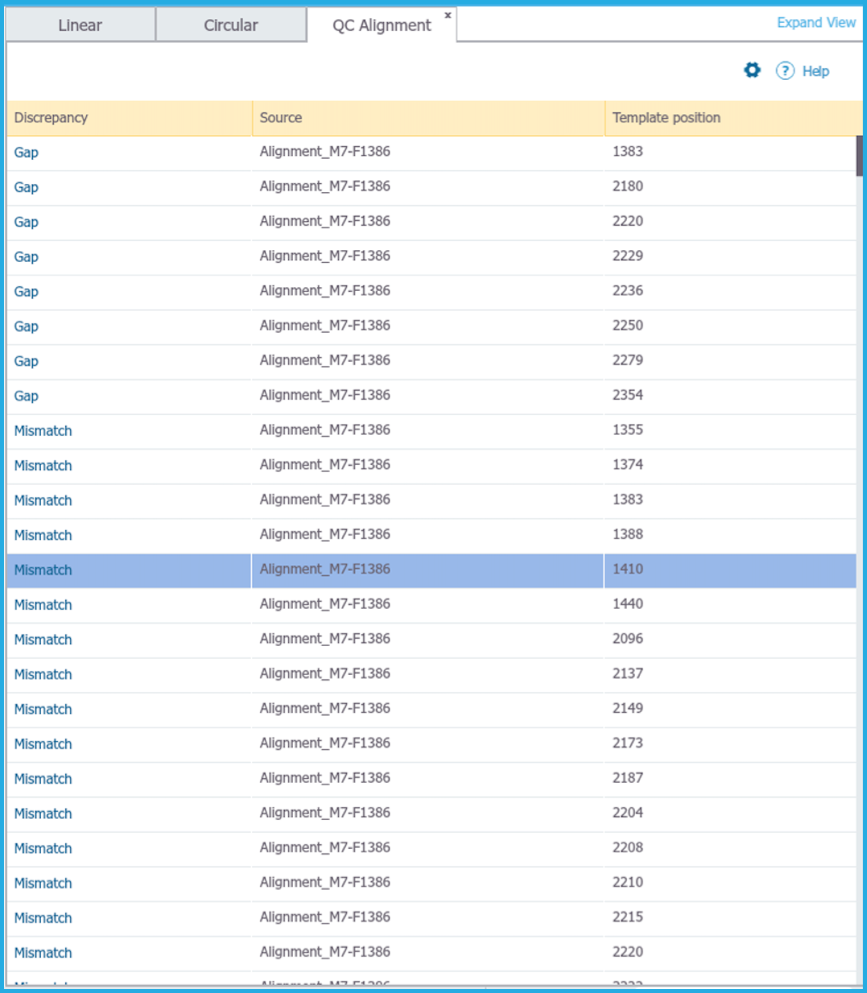 Figure 1.24.3.1: QC Alignments Summary Table.
Figure 1.24.3.1: QC Alignments Summary Table.</div>
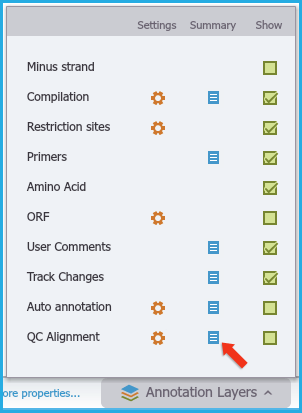 Figure 1.24.3.2: QC Alignment Summary Table via Annotation Layers menu.
Figure 1.24.3.2: QC Alignment Summary Table via Annotation Layers menu.</div>
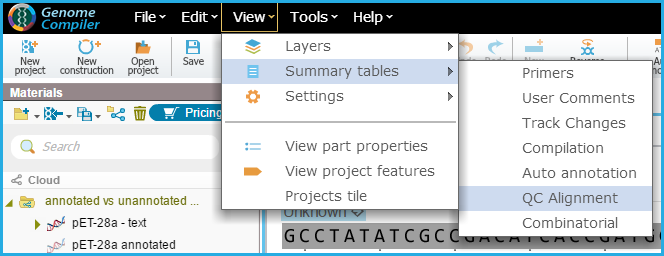 Figure 1.24.3.3: QC Alignment Summary Table via the "View" menu in the menu bar.
Figure 1.24.3.3: QC Alignment Summary Table via the "View" menu in the menu bar.</div>
QC Alignments Summary Table Data
- For each error the type of discrepancy (N/Gap/Mismatch/Deletion) is specified, along with the source (the name of the aligned sequence) and the position it occurs on the template.
- It is also possible to sort each column by the "Discrepancy,""Source" or "Template Position" by clicking on the column heading.
Clicking on the error takes you to the exact problem in the sequence and the plasmid (Figure 1.24.3.4).
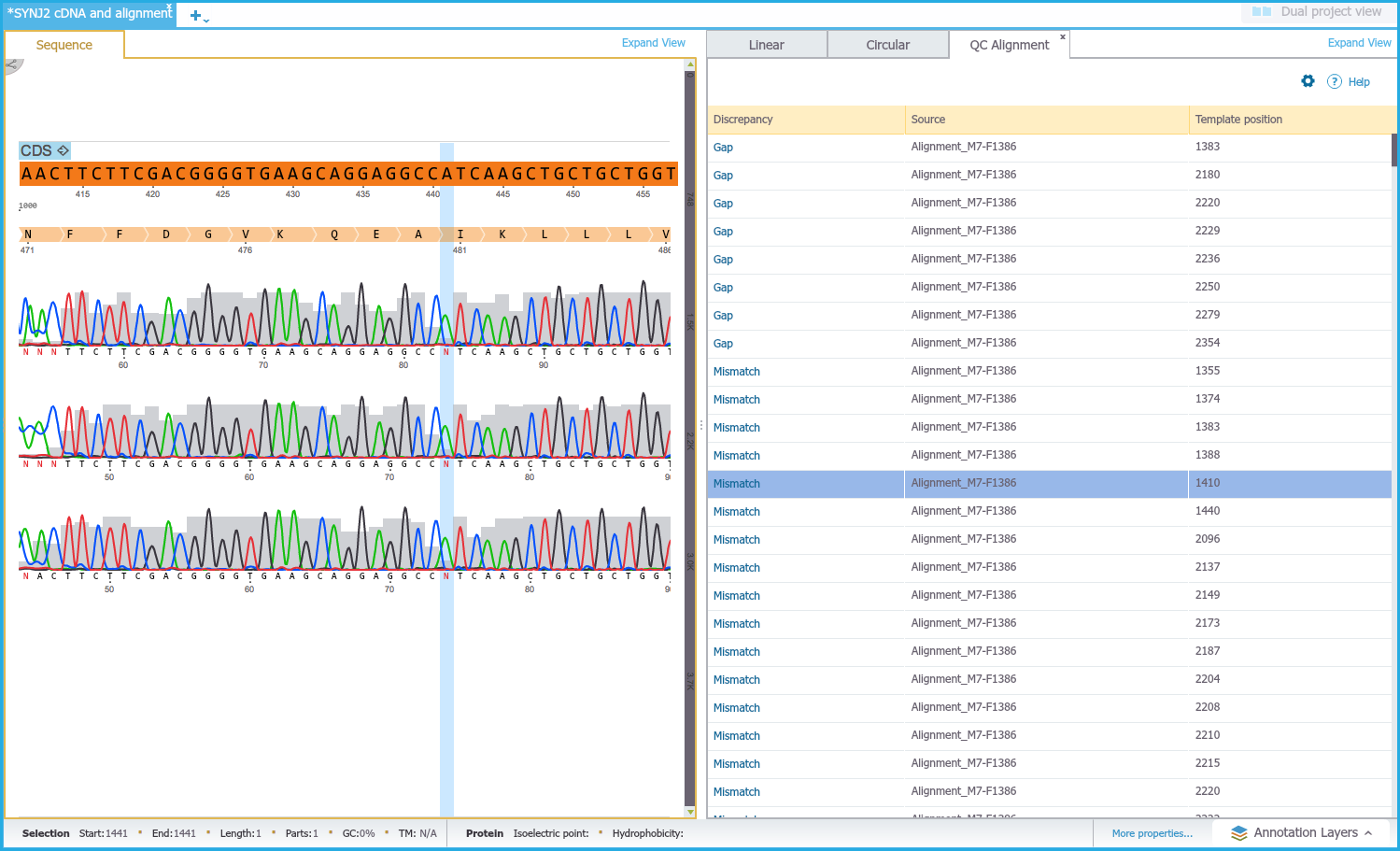 Figure 1.23.3.4: View showing QC Alignment Summary Table and corresponding errors on the sequence.
Figure 1.23.3.4: View showing QC Alignment Summary Table and corresponding errors on the sequence.</div>