1.6.1 Opening the "Go to" and "Select Range" Dialog
- To open the "Go to" dialog, right click on your project canvas in the sequence view and select “Go to…” or “Select range…” from the dropdown menu (Figure 1.6.1.1), or use the keyboard shortcut "Ctrl G".
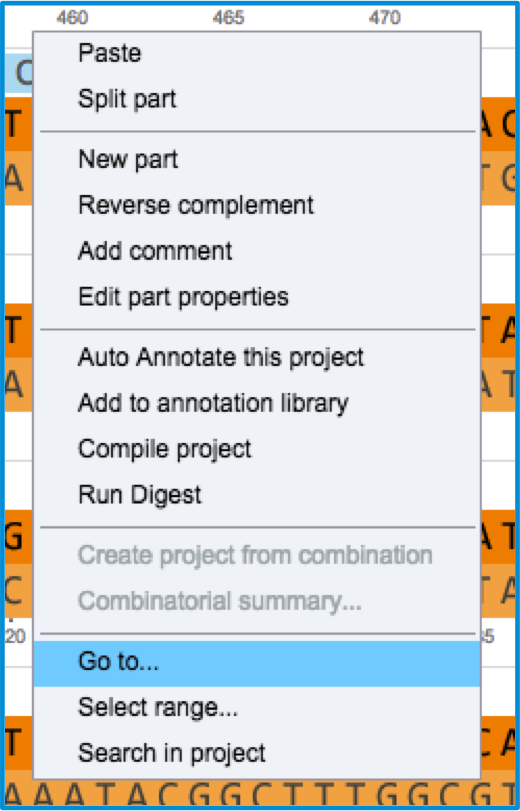 ”Go to...”
”Go to...”
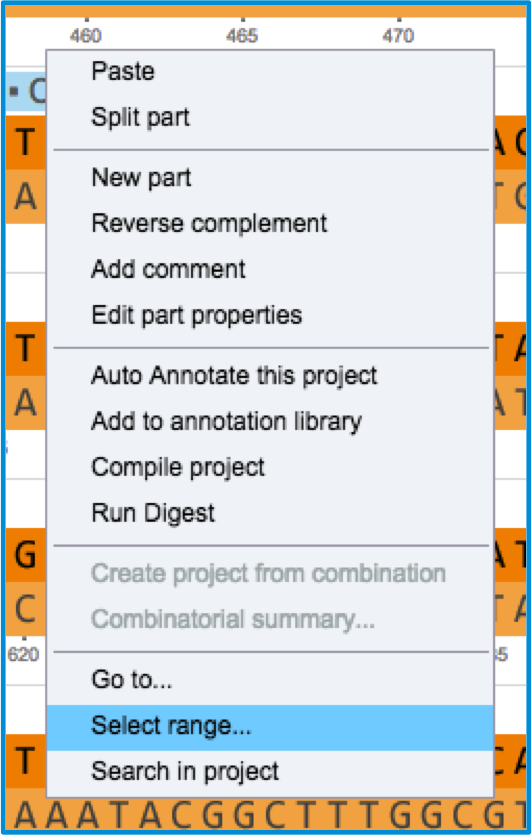 ”Select range...”
”Select range...”
Figure 1.6.1.1: ”Go to...” and ”Select range...” in the right click drop down menu.