1.23.1 Opening the ORF Settings Dialog
Before you run the ORF detection, you may wish to adjust the detection settings. You can access the ORF settings dialog in two ways:
Either from the menu bar, by selecting "View", "Settings" and then "ORF" (Figure 1.23.1.1).
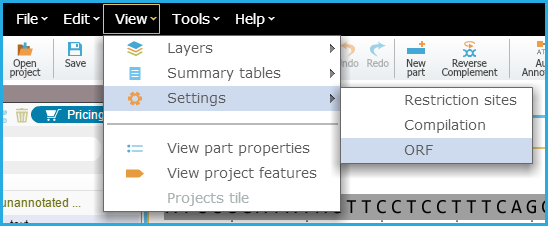 Figure 1.23.1.1: Open ORF settings.
Figure 1.23.1.1: Open ORF settings.</div>
Or from the Annotation Layers menu at the bottom right panel of the opened project and selecting the ORF settings icon (Figure 1.23.1.2).
 Figure 1.23.1.2: Open ORF settings from Annotation Layers.
Figure 1.23.1.2: Open ORF settings from Annotation Layers.</div>