1.24.1 Opening the Alignment Settings Dialog
Step 1 - Load Template Sequence
In order to align sequences, it is first necessary to open the project in Genome Compiler which contains the template sequence.
Step 2 - Opening the Alignment Settings Dialog
You then need to open the Alignment Settings Dialog in order to upload your alignment files.
This Settings dialog can be accessed either from:
The menu bar, by selecting "Tools", and then "QC Alignment" (Figure 1.24.1.1).
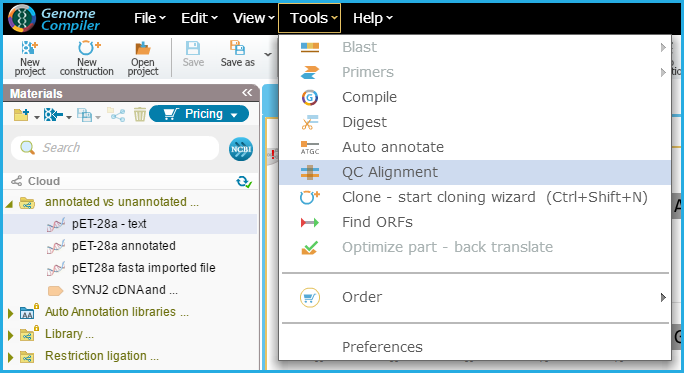 Figure 1.24.1.1: Click Tools and then QC Alignment to open the Settings Dialog.
Figure 1.24.1.1: Click Tools and then QC Alignment to open the Settings Dialog.</div>
From the Annotation Layers menu at the bottom right panel of the opened project and selecting the "QC alignment" settings icon (Figure 1.24.1.2).
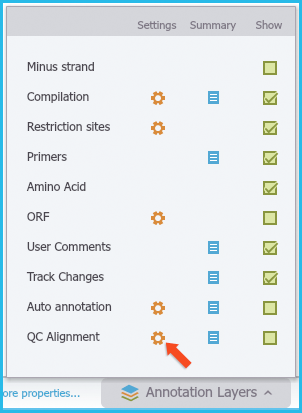 Figure 1.24.1.2: Click Annotation Layers and then QC Alignment Settings.
Figure 1.24.1.2: Click Annotation Layers and then QC Alignment Settings.</div>
Or by selecting the "Align" icon in the toolbar (Figure 1.24.1.3).
 Figure 1.24.1.3: Toolbar: "Align" icon to open Alignment Settings.
Figure 1.24.1.3: Toolbar: "Align" icon to open Alignment Settings.</div>