1.17.1 Opening the Restriction Sites Settings Dialog
- To open the "Restriction Sites" settings dialog, click on the "Annotation Layers" menu located at the bottom right of an opened project and select the "Restriction sites" settings (Figure 1.17.1.1).
- To hide them from the views, uncheck the "Restriction Sites" tickbox in the Annotation Layers menu (Figure 1.17.1.1).
The selected cut sites will be visible throughout the different project tab views (Figure 1.17.1.2).
 Figure 1.17.1.1: The ”Restriction Sites” settings and tickbox in the Annotation Layers menu.
Figure 1.17.1.1: The ”Restriction Sites” settings and tickbox in the Annotation Layers menu.
 Circular view.
Circular view.
 Linear view.
Linear view.
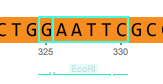 DNA view.
Figure 1.17.1.2: Cut sites in the different views.
DNA view.
Figure 1.17.1.2: Cut sites in the different views.