1.27 Melting Temperature (Tm)
The melting temperature (Tm) of a selection can be found in the bottom bar along with other properties of the selection (Figure 1.27.1).
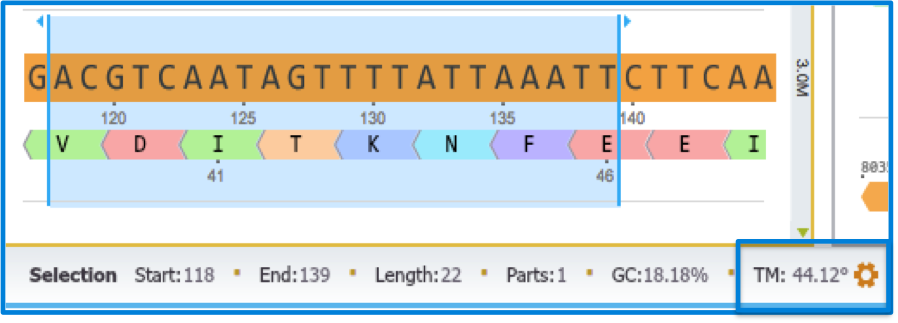 Figure 1.27.1: Melting Temperature (Tm) of selection.
Figure 1.27.1: Melting Temperature (Tm) of selection.</div>
Tm is calculated according to Santa Lucia 1998.
Tm settings can be accessed by clicking on the settings icon (Figure 1.27.1) on the bottom bar in a regular project, or via the Tm settings icon under the Verification tab in a Gibson Assembly wizard (Figure 1.27.2).
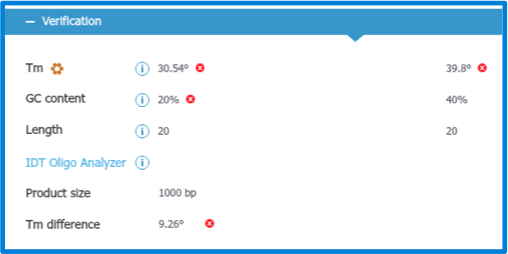 Figure 1.27.2: Tm Settings icon in normal projects and Gibson Assembly.
Figure 1.27.2: Tm Settings icon in normal projects and Gibson Assembly.
You can adjust Tm parameters in the Tm Settings dialog box (Figure 1.27.3).
Tm can also be reset to default settings according to IDT Oligo Analyzer or Primer3 defaults.
</div>
</div>
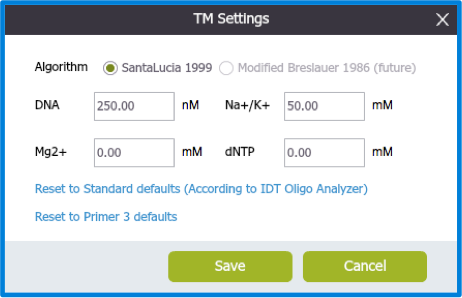 Figure 1.27.3: Tm Settings dialog.
Figure 1.27.3: Tm Settings dialog.