1.11.2 Displaying and Navigating to User Comments
You can display or hide user comments from view by either:
- Unchecking the User Comments box in the "Annotation Layers" menu at the bottom right of the project (Figure 1.11.2.1).
- Or selecting User Comments from the "Layers" menu under "View" in the menu bar (Figure 1.11.2.2).
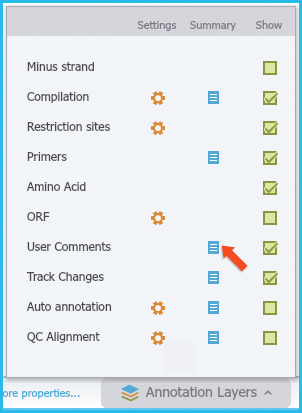 Figure 1.11.2.1: Displaying User Comments via the Annotation Layers menu.
Figure 1.11.2.1: Displaying User Comments via the Annotation Layers menu.</div>
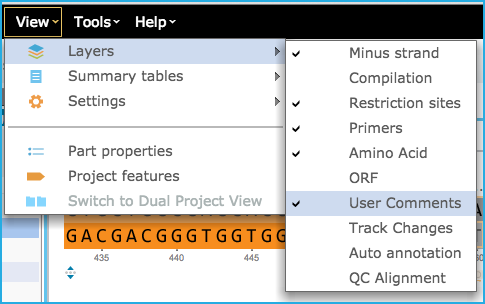 Figure 1.11.2.2: Displaying User Comments via Layers sub-menu in the View menu from the menu bar.
Figure 1.11.2.2: Displaying User Comments via Layers sub-menu in the View menu from the menu bar.</div>
Even if you hide comments from view, you will still be able to add them.
Navigating to User Comments
All project comments are also tracked as small indications on the scroll bar on the right (Figure 1.11.2.3). You can navigate to the comments by clicking on these indications.
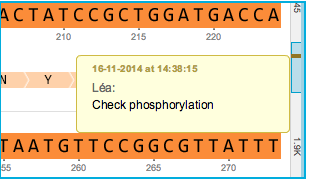 Figure 1.11.2.3: The scroll bar allows navigation to the comments.
Figure 1.11.2.3: The scroll bar allows navigation to the comments.</div>