1.7.1 Searching in the Materials box
Type a keyword in the search bar. A filtered list of your "Search results" will appear. (Figure 1.7.1.1).
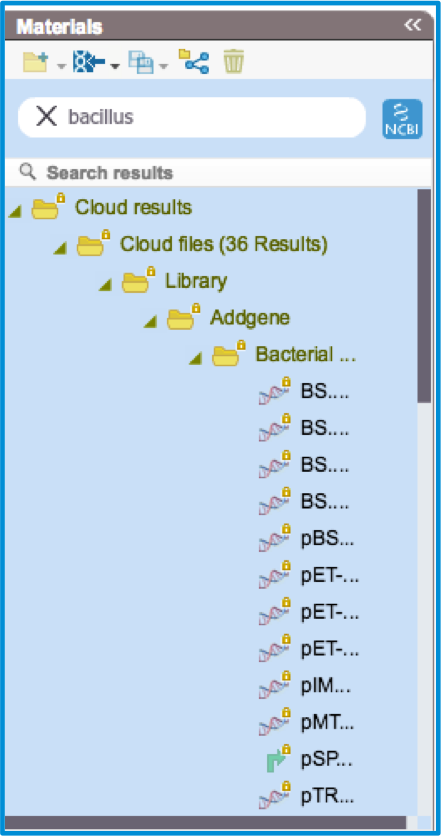 Figure 1.7.1.1: Search for a keyword in the Materials box.
Figure 1.7.1.1: Search for a keyword in the Materials box.</div>
The search tool will look for your keyword in everything contained in the project metadata.
Metadata includes anything about a project, for example the project name as well as comments made in the project properties etc.
This metadata for each project can be found by clicking on the "more properties" button, located along the bottom tab of an opened project (Figure 1.7.1.2).
 Figure 1.7.1.2: Accessing the "More Properties" tab showing the project metadata.
Figure 1.7.1.2: Accessing the "More Properties" tab showing the project metadata.</div>
Metadata can also be accessed from the "View" dropdown in the menu bar, and then clicking on the "part properties" option or also in a tooltip while hovering over the closed project in the Materials box (Figure 1.7.1.3).
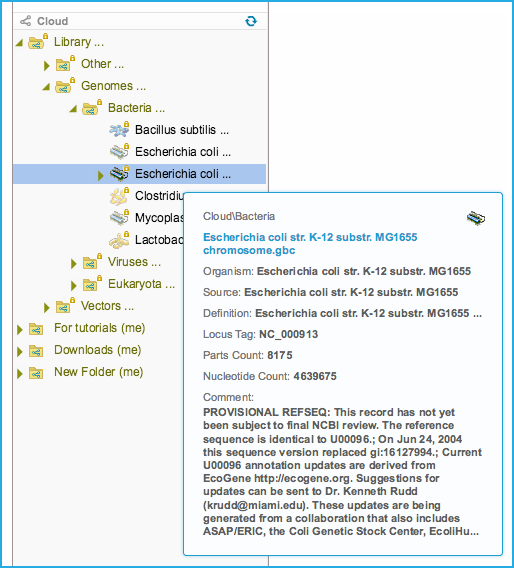 Figure 1.7.1.3: Tooltip showing the project metadata.
Figure 1.7.1.3: Tooltip showing the project metadata.</div>