1.23.2 ORF Settings Dialog
The ORF Settings dialog allows you to select the minimum length (in amino acids) of ORFs that you would like to detect (Figure 1.23.2.1). The default length is 60 amino acids. Note that setting a relatively high minimum length of the ORFs will reduce the number of false positive predictions, but at the same time short genes may be missed.
 Figure 1.23.2.1: The ORF Settings dialog.
Figure 1.23.2.1: The ORF Settings dialog.</div>
It is also possible to select the start codons and frames from the drop down menus (Figure 1.23.2.2).
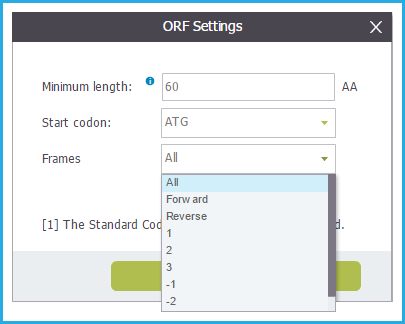 Figure 1.23.2.2: ORF Settings starts codons and frames.
Figure 1.23.2.2: ORF Settings starts codons and frames.</div>
- If a host organism has already been selected for the project, it will be displayed at the bottom of the dialog and its translation table will be used. Otherwise the Standard Code will be applied, unless you change the project translation table in the Properties tab.