3.3.1.1 Transferring DNA/RNA molecule files from ApE to Genome compiler
Details about this feature can be found in the main Genome Compiler user guide:
See section 1.4 for Importing/Exporting files.
First step- Export from ApE as .ApE or .gb files.
In ApE save your file as a .gb or ApE (.str, .ape,.dna,.seq, .gb) file through the main menu by choosing "File"-"Save as" at the main window of the requested molecule (Figure 3.3.1.1.1). In the Save as Data window the file will automatically be saved as a .gb or ApE (.str, .ape,.dna,.seq,.gb) file (Figure 3.3.1.1.2).
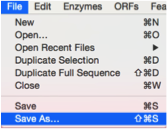 Figure 3.3.1.1.1: Save an open molecule in ApE through the main menu.
Figure 3.3.1.1.1: Save an open molecule in ApE through the main menu.</div>
 Figure 3.3.1.1.2: Save your molecule as a .gb file at the "Save as" Data window.
Figure 3.3.1.1.2: Save your molecule as a .gb file at the "Save as" Data window.</div>
Second step- Import to Genome Compiler.
- To import a file you can either click the “Import File” icon in the main toolbar (Figure 3.3.1.1.3) or in the Materials box (Figure 3.3.1.1.4) or through choosing “File”-“Import” (Figure 3.3.1.1.5). A dialog will pop up to allow you to choose the file from your computer files (Figure 3.3.1.1.6). Once you've selected a file, another dialog will pop up (Figure 3.3.1.1.7) to prompt you for a location. You can choose to save the file in an existing folder or to create a new folder. For more information on importing files see section 1.4.
Second step- Import to Genome Compiler.
To import a file you can either click the “Import File” icon in the main toolbar (Figure 3.3.1.1.3) or in the Materials box (Figure 3.3.1.1.4) or through choosing “File”-“Import” (Figure 3.3.1.1.5). A dialog will pop up to allow you to choose the file from your computer files (Figure 3.3.1.1.6). Once you've selected a file, another dialog will pop up (Figure 3.3.1.1.7) to prompt you for a location. You can choose to save the file in an existing folder or to create a new folder. For more information on importing files see section 1.4.
 Figure 3.3.1.1.3: Import File to Genome Compiler from the icon in the main toolbar
Figure 3.3.1.1.3: Import File to Genome Compiler from the icon in the main toolbar</div>
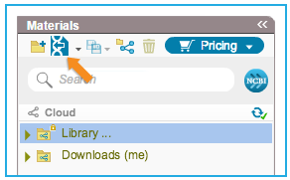 Figure 3.3.1.1.4: Import File to Genome Compiler from the icon in the Materials box
Figure 3.3.1.1.4: Import File to Genome Compiler from the icon in the Materials box</div>
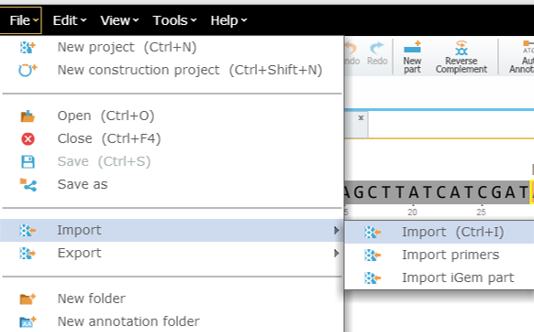 Figure 3.3.1.1.5: Import File to Genome Compiler through choosing “File” in the main menu.
Figure 3.3.1.1.5: Import File to Genome Compiler through choosing “File” in the main menu.</div>
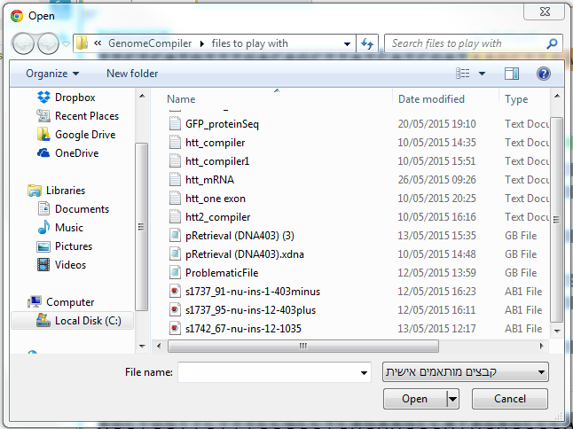 Figure 3.3.1.1.6: Choose the requested file from your computer.
Figure 3.3.1.1.6: Choose the requested file from your computer.</div>
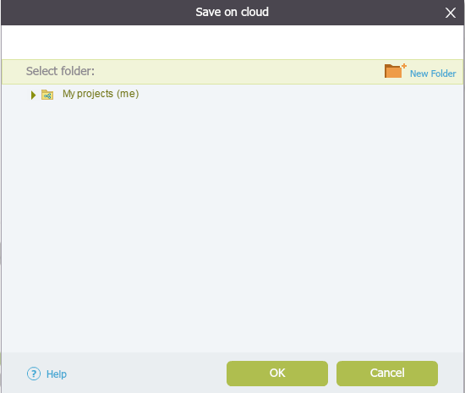 Figure 3.3.1.1.7: Choose the location for the imported file.
Figure 3.3.1.1.7: Choose the location for the imported file.</div>
For more information on Exporting files from Genome Compiler see section 1.4.